VaaS GUI
This article will demonstrate the features of VaaS GUI. Screen shots below come from VaaS in Docker Compose.
VaaS comprises of several Django apps, two of which are available via a web browser: Cluster and Manager.
In the Cluster app you can:
- Define and edit Varnish Servers
- Group Varnish servers into Clusters
- Define and edit data centres
- Define and edit VCL templates
- Overwrite default VCL template blocks
- Assign VCL templates to Varnish Servers
In the Manager app you can:
- Define and edit Backends
- Define and edit Directors
- Define and edit Probes
- Associate Directors with Varnish Server clusters
Cluster app
[Cluster] Varnish servers
To define a new Varnish server, click on Cluster -> Varnish servers -> Add varnish server and fill in the form:
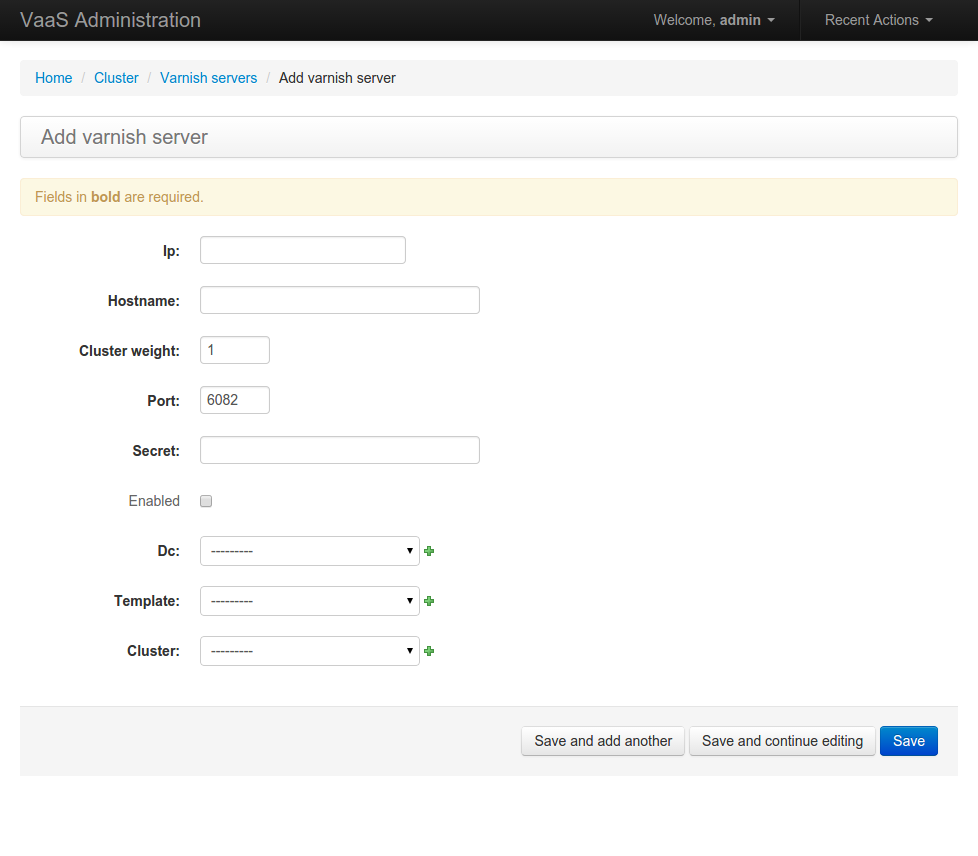
- Ip: IP address of the new Varnish server
- Hostname: hostname or a descriptive name
- Cluster weight: unused
- Port: Varnish API port number
- Secret: contents of /etc/varnish/secret file
- Enabled: enable / disable the server (only tells VaaS to update VCLs; does not start / stop Varnish service)
- Dc: data centre in which the server is located (used to determine active and fallback directors)
- Template: VCL template to be used by the server
- Cluster: name of the cluster the server belongs to
- Is canary: option to enable varnish server as canary (see Canary deployments support)
[Cluster] Vcl templates
To define a new Varnish VCL, click on Cluster -> Vcl templates -> Add vcl template and fill in the form:
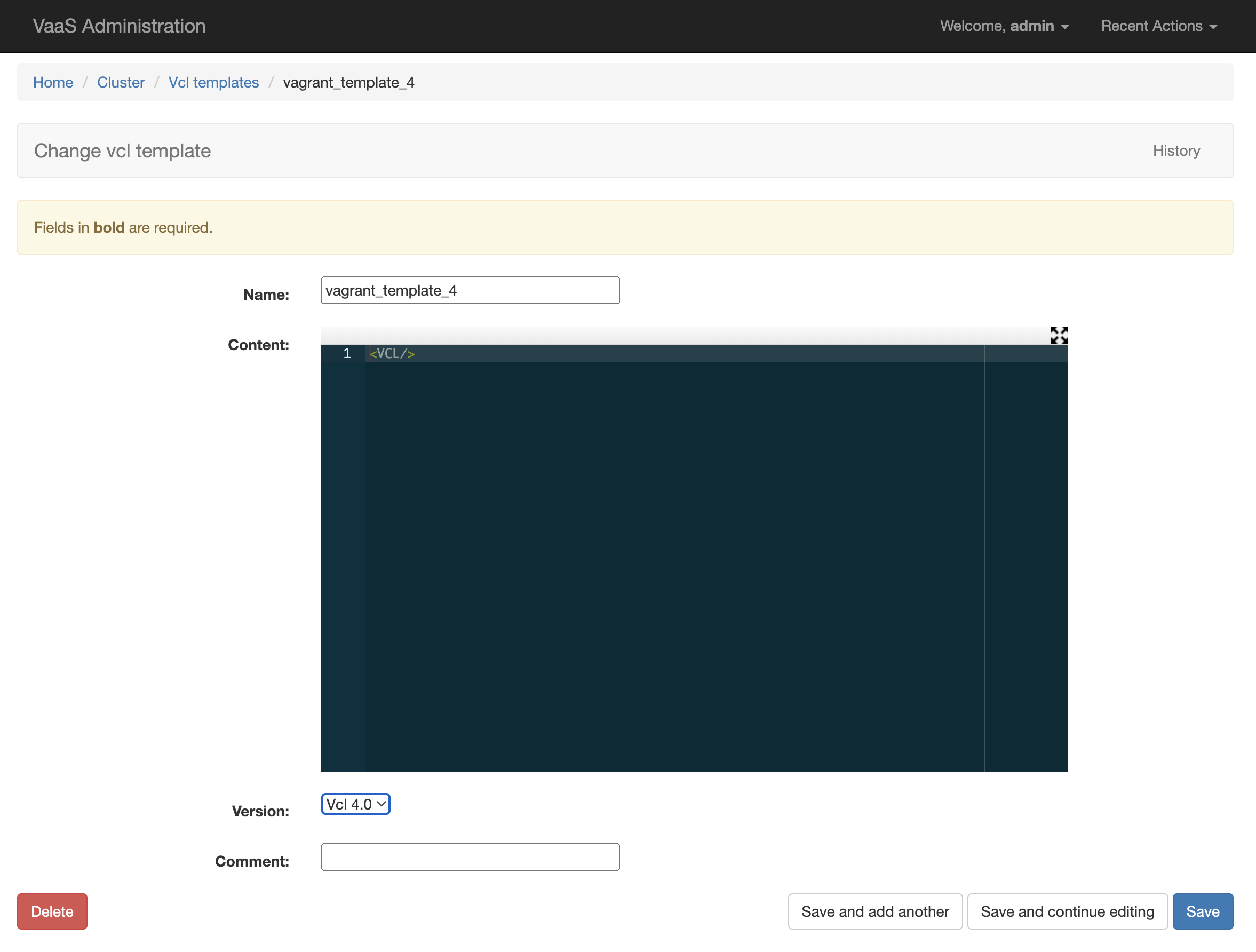
- Name: name of the new VCL
- Content: VCL content (see VCL template documentation)
- Version: VCL version
- Comment Brief comment about what this tamplate is responsible for
[Cluster] Vcl template blocks
To define a new Vcl template block, click on Cluster -> Vcl template blocks -> Add template block and fill in the form:
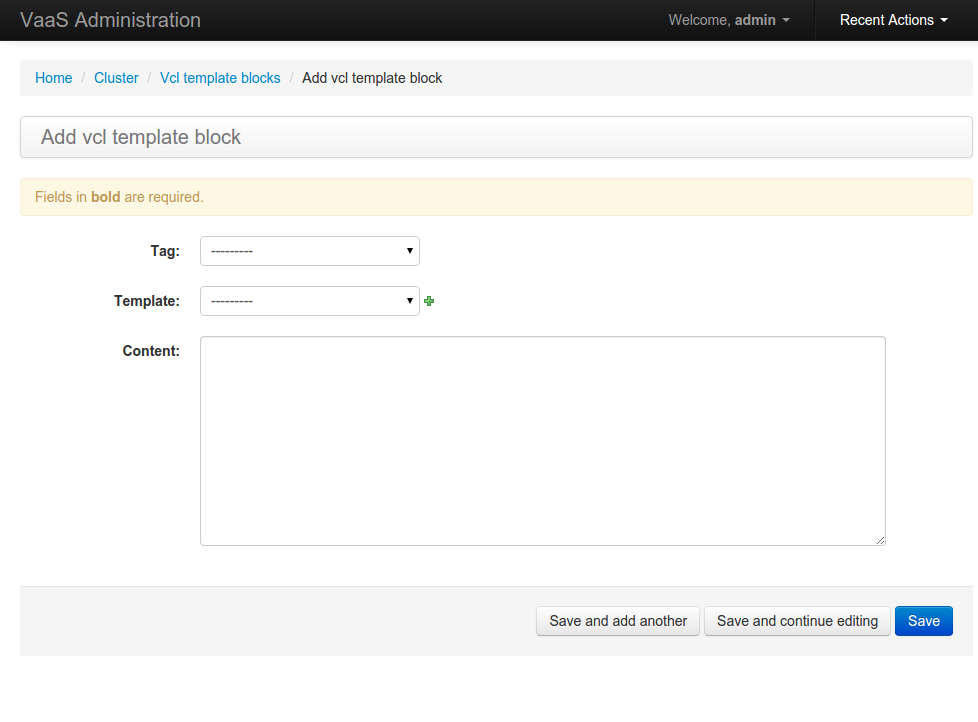
- Tag: where in the VCL is the template block to be inserted
- Template: which template should use the template block
- Content: VCL template content (see VCL template documentation)
[Cluster] Dcs
VaaS supports multiple DCs. A DC in the application consists of a DC name and a DC symbol.
[Cluster] Logical clusters
In VaaS, Varnish servers can be grouped into clusters. Each cluster can use a different set of directors.
Manager app
[Manager] Directors
To define a new director, click on Manager -> Directors -> Add director and fill in the form:
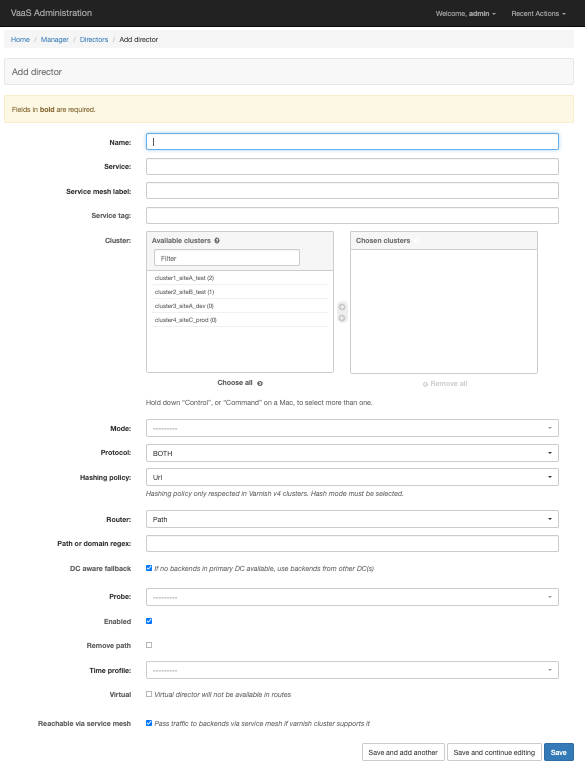
- Name: specify a name of the new director
- Service: specify a business service name
- Service mesh label: specify a service name which will be passed to service mesh in host header
- Service tag: specify a service tag which will be passed to service mesh through configurable header
- Cluster: select cluster(s) in which the director should be used
- Mode: specify balancing algorithm
- Hasing policy: specify hashing policy
- Router: specify how to route traffic to the director (may be overwritten in VCL template)
- Path or domain regex: url or domain regex used to route the traffic to the director
- DC aware fallback: route traffic to primary DC first; use other DCs as fallback (see using VaaS across multiple DCs)
- Probe: specify healthcheck to use for the director's backend
- Enabled: enable or disable the director
- Remove path: remove the part of url defined in Path or domain regex before passing request to backend
- Time profile: default advanced timeout setting for each backend in director
- Virtual: Virtual director will not be available in routes
- Reachable via service mesh: Pass traffic to backends via service mesh if varnish cluster supports it
[Manager] Backends
To define a new backend, click on Manager -> Backends -> Add backend and fill in the form:
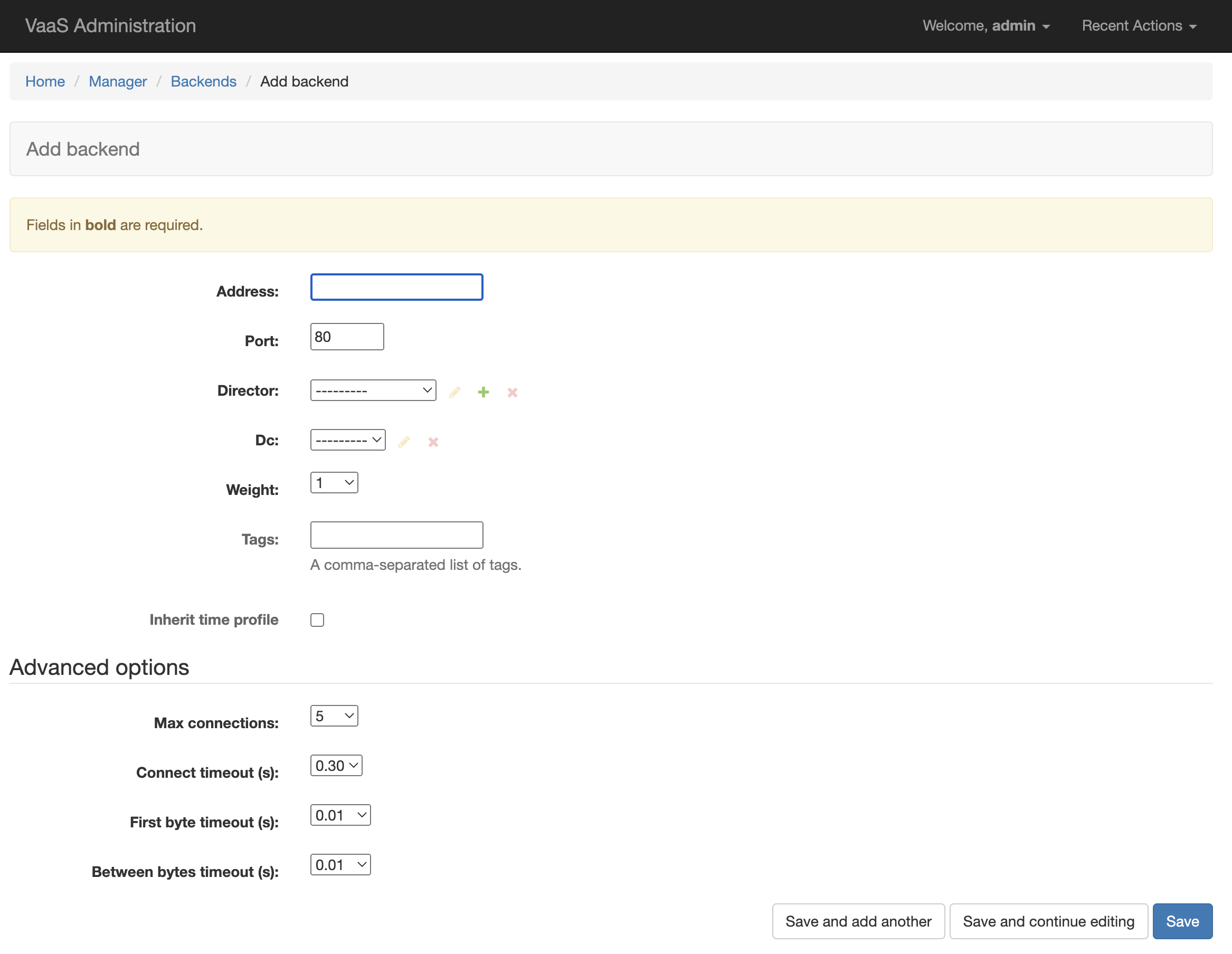
- Address: IP address of the backend host
- Port: IP port of the backend host
- Director: name of the director in which the backend should appear
- Dc: name of the DC in which the backend is located
- Weight: value required by some directors
- Tags: comma-separated list of tags
- Inherit time profile: if enabled will add profile defined in director
[Manager] Probes
To define a new probe, click on Manager -> Probes -> Add probe and fill in the form:
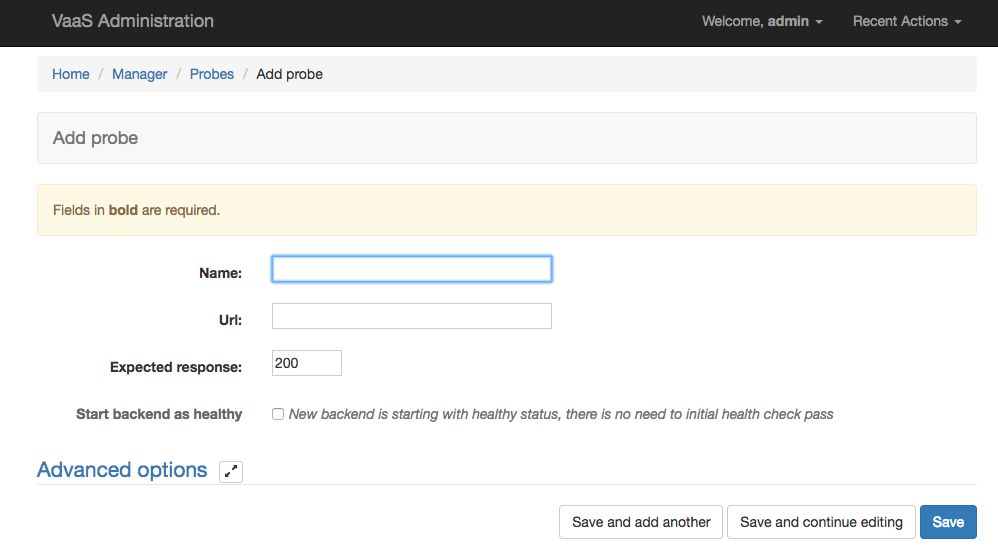
- Name: name of the probe
- Url: url to test
- Expected response: expected http response code
- Start backend as healthy New backend is starting with healthy status, there is no need to initial health check pass
[Manager] Time Profiles
To define a new time profile, click on Manager -> Time Profiles -> Add time profile and fill in the form:
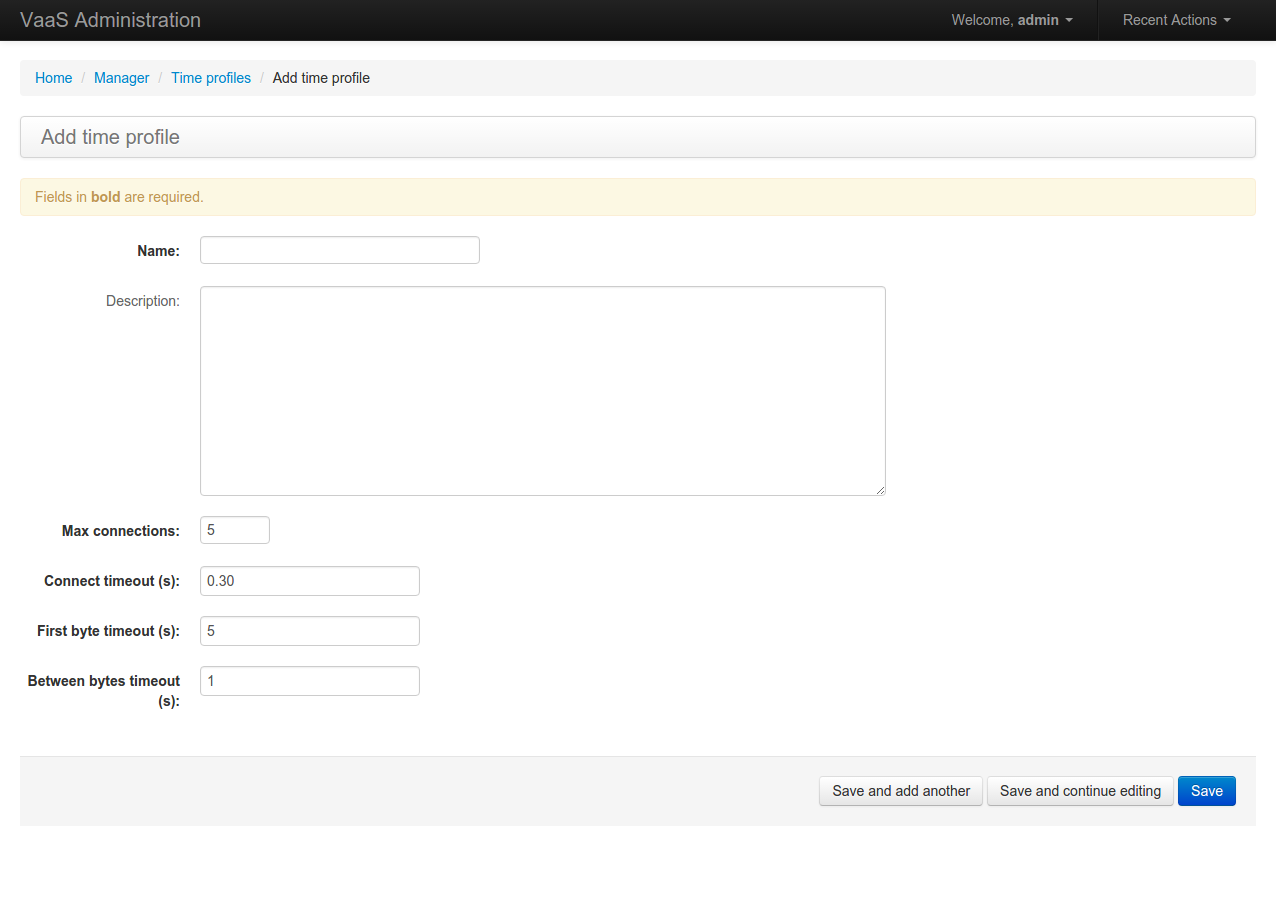
- Name: name of the time profile
- Description description of time profile
- Max connections: max connections per backend
- Connect timeouts: limits how long we wait for a TCP connection to the backend to come up
- First byte timeouts: limits how long the processing time of the backend may be. The first byte of the response must come down the TCP connection within this timeout
- Between bytes timeouts: limits how long we will wait between for two subsequent successful reads on the backend connection
[Manager] Purger
To purge object from varnishes from a given cluster, click on *Manager -> Purger -> and fill in the form:
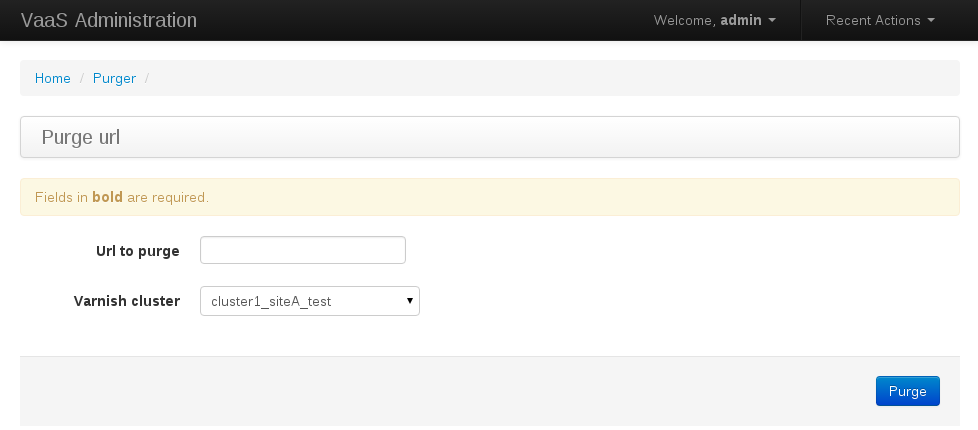
- Url to purge: url of object to purge eg. http://example.com/contact
- Varnish Cluster: select cluster to purge
[Router] Routes
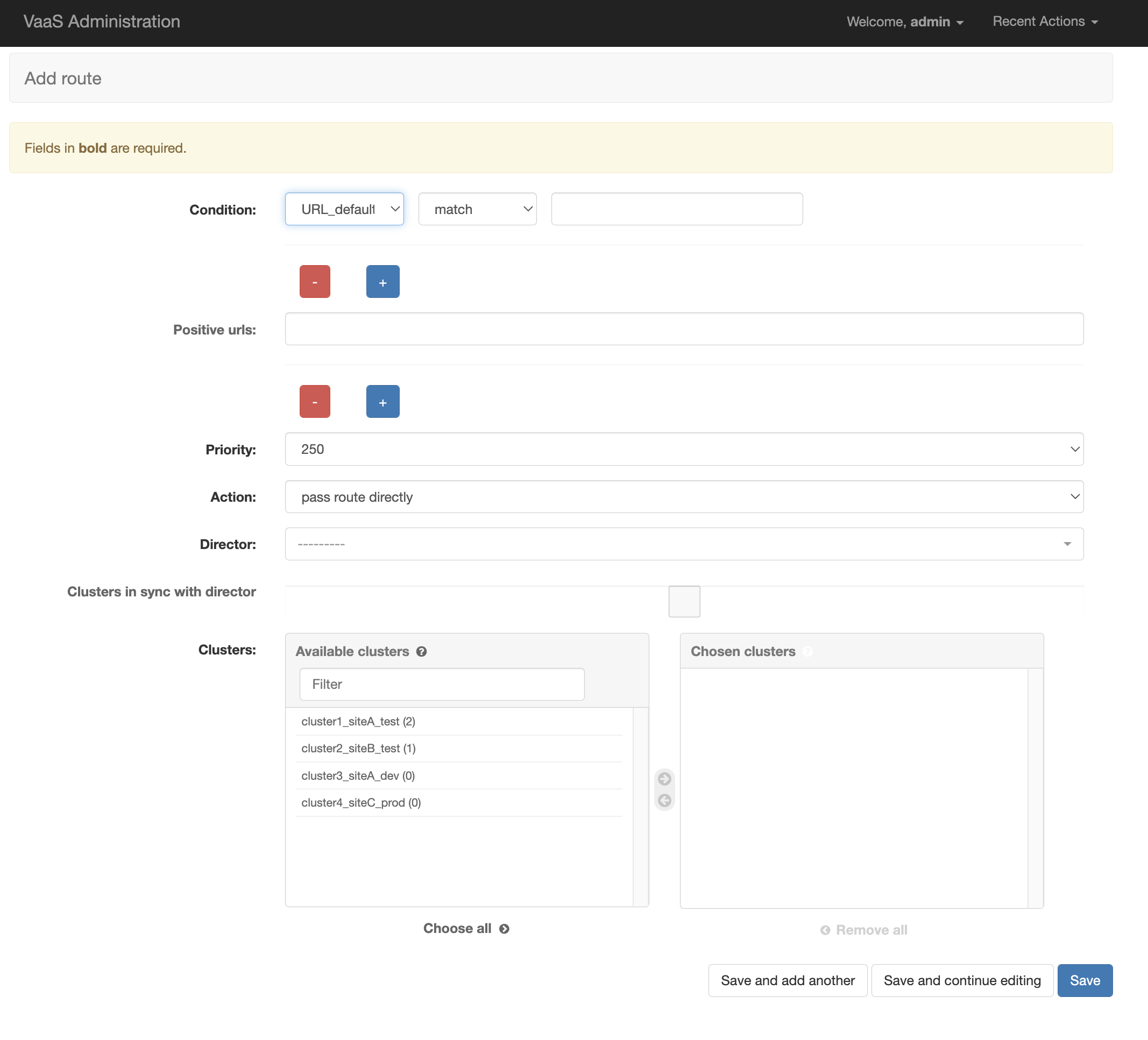
- Condition: condition to be met
- Positive url: example of url which could match for defined route condition
- Priority: priority of the route
- Action: action for the route
- Cluster: related cluster
- Director: related director
[Router] Redirects
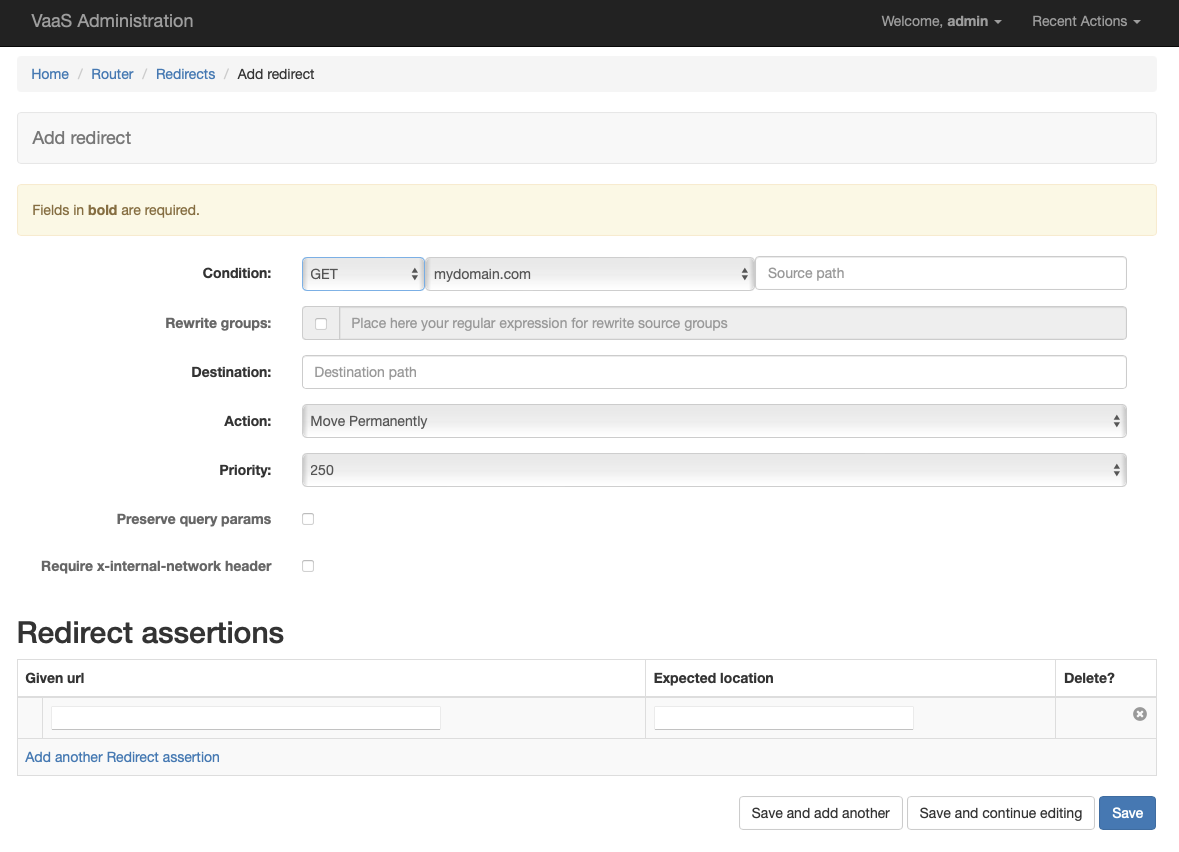
- Condition condition to be met
- Rewrite groups (optional) build complex redirect with regex rewrites
- Destination destination for the redirect, this value will be present in
Locationheader - Action response code of the redirect (ex.
301,302) - Priority priority of the redirect
- Preserve query params if checked, all query params will be preserved in destionation
- Require x-header-name header if checked, redirect will be executed only if header
x-header-namewill be present