VaaS API
You can use VaaS API to add, edit or remove backends in directors. VaaS Rest API is based on tastypie python library. At the moment of this writing, only json format is supported.
Resources
The following resources are available:
| Name | Description | Allowed actions | Allowed commands |
|---|---|---|---|
| Backend | Represents a single node in a service (director) | preview, add, edit, delete | |
| Director | A Varnish director; may represent a SOA service | preview, add, edit, delete | |
| Probe | A health check used to determine backend status | preview, add, edit, delete | |
| Dc | Datacenter | preview, add, edit, delete | |
| Logical Cluster | Cluster of Varnish servers | preview, add, edit, delete | connect-command |
| Varnish Servers | A Varnish server | preview, add, edit, delete | |
| VCL Template Block | A VCL template block | preview, add, edit, delete | |
| VCL Template | A VCL template | preview, add, edit, delete | vcl-validate-command |
| Time Profile | Default timeouts profile for director | preview, add, edit, delete | |
| Purger | Purge object from varnishes from a given cluster | ||
| Outdated Server | Represents active varnish servers with outdated vcl | preview | |
| Task | Represents state of reloading task - check VaaS Request Flow | preview | |
| Redirect | Represents conditional redirection to particular URL | preview, add, edit, delete | validate-command |
| DomainMapping | Represents domains representations specific for particular clusters that can be used in redirects | preview, add, edit, delete | |
| Route | Represents conditional routing to desired Director | preview, add, edit, delete | validate-command |
| RouteConfig | Represents possible request parameters, operators & actions, which can be used in Routes | preview |
VaaS resources can be previewed under http://<VaaS instance>/api/v0.1/?format=json
Authentication methods
Authentication is required for all requests except schema. There is only one method of authentication: api key. Credentials for this method (i.e. username and api key) can be passed as query params or as http headers.
To access VaaS API, first generate API key. Click on Welcome,
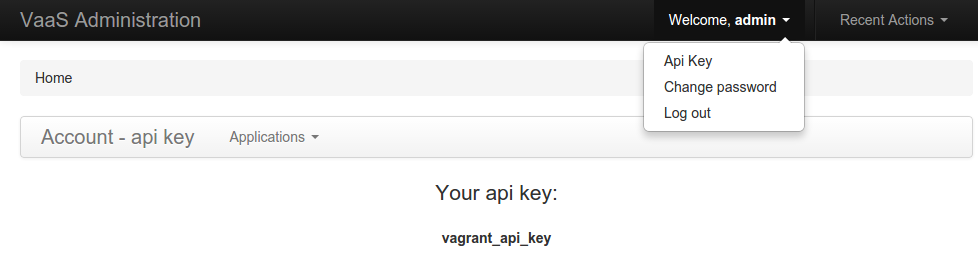
Sample API requests
All examples below can be tested using VaaS in Docker Compose.
List directors
curl "http://localhost:3030/api/v0.1/director/?username=admin&api_key=vagrant_api_key"
List backends
To list backends located in specified DC belonging to specified Director:
curl "http://localhost:3030/api/v0.1/backend/?director__name=second_service&dc__symbol=dc1&username=admin&api_key=vagrant_api_key"
Create a new Cluster
curl -X POST \
-d '{ "name": "cluster1" }' \
-H "Content-Type: application/json" \
"http://localhost:3030/api/v0.1/logical_cluster/?username=admin&api_key=vagrant_api_key"
Create a new DC
curl -X POST \
-d '{ "name": "dc1", "symbol": "dc1" }' \
-H "Content-Type: application/json" \
"http://localhost:3030/api/v0.1/dc/?username=admin&api_key=vagrant_api_key"
Create a new VCL template
curl -X POST \
-d '{ "version": "4.0", "content": "<VCL/>", "name": "vcl_template_4" }' \
-H "Content-Type: application/json" \
"http://localhost:3030/api/v0.1/vcl_template/?username=admin&api_key=vagrant_api_key"
Call vcl validate command for a new template content
Important remark: the command id (in the below example: 7110e99e-453a-4078-843a-f6c36dd358d2) passed in url should be uniq. The intention of the command is to render new vcl template content, load it into servers connect to vcl template and verify if it will be properly compiled.
curl -X PUT \
-d '{ "content": "<VCL/>"}' \
-H "Content-Type: application/json" \
"http://localhost:3030/api/v0.1/vcl_template/2/vcl-validate-command/7110e99e-453a-4078-843a-f6c36dd358d2/?username=admin&api_key=vagrant_api_key"
expected output
{
"output": null,
"pk": "7110e99e-453a-4078-843a-f6c36dd358d2",
"status": "PENDING",
"content": "<VCL/>"
}
Verify command result
curl "http://localhost:3030/api/v0.1/varnish_server/connect-command/7110e99e-453a-4078-843a-f6c36dd358d1/?username=admin&api_key=vagrant_api_key"
expected output
{
"output": {"is_valid": true, "servers_num": 3},
"pk": "7110e99e-453a-4078-843a-f6c36dd358d1",
"status": "SUCCESS",
"content": "<VCL/>"
}
It's worth mentioning that validation status is passed in output.is_valid, status (SUCCESS) means only that asynchronous validation was processed.
Create a new Probe
curl -X POST \
-d '{ "name": "probe1", "url": "/ts.1", "expected_response": "200" }' \
-H "Content-Type: application/json" \
"http://localhost:3030/api/v0.1/probe/?username=admin&api_key=vagrant_api_key"
Create a new Director
curl -X POST \
-d '{ "name": "director1", "service": "service1", "reachable_via_service_mesh": true, "service_mesh_label": "service1", "service_tag": "www", "probe": "/api/v0.1/probe/1/", "route_expression": "/abc", "cluster": ["/api/v0.1/logical_cluster/1/"], "mode": "round-robin", "time_profile": "/api/v0.1/time_profile/1/" }' \
-H "Content-Type: application/json" \
"http://localhost:3030/api/v0.1/director/?username=admin&api_key=vagrant_api_key"
Create a new Backend and add it to a Director
curl -X POST \
-d '{ "address": "172.17.0.1", "director": "/api/v0.1/director/1/", "dc": "/api/v0.1/dc/1/", "inherit_time_profile": true }' \
-H "Content-Type: application/json" \
"http://localhost:3030/api/v0.1/backend/?username=admin&api_key=vagrant_api_key"
Fetch backend by id
curl -i "http://localhost:3030/api/v0.1/backend/1/?username=admin&api_key=vagrant_api_key"
Update whole backend
curl -i -X PUT \
-d '{
"address": "192.168.199.34",
"between_bytes_timeout": "1",
"connect_timeout": "0.3",
"dc": {
"id": 1,
"name": "First datacenter",
"resource_uri": "/api/v0.1/dc/1/",
"symbol": "dc1"
},
"director": "/api/v0.1/director/1/",
"enabled": true,
"first_byte_timeout": "5",
"id": 1,
"inherit_time_profile": true,
"max_connections": 5,
"port": 80,
"resource_uri": "/api/v0.1/backend/1/",
"status": "Unknown",
"tags": [],
"time_profile": {
"between_bytes_timeout": "1",
"connect_timeout": "0.3",
"first_byte_timeout": "5",
"max_connections": 5
},
"weight": 1
}' \
-H "Content-Type: application/json" \
"http://localhost:3030/api/v0.1/backend/1/?username=admin&api_key=vagrant_api_key"
Partially update backend
curl -X PATCH \
-d '{"address": "192.168.199.33"}' \
-H "Content-Type: application/json" \
"http://localhost:3030/api/v0.1/backend/1/?username=admin&api_key=vagrant_api_key"
Create a new Varnish server
curl -X POST \
-d '{ "ip": "172.17.0.7", "hostname": "varnish3", "dc": "/api/v0.1/dc/1/", "port": "6082", "secret": "edcf6c52-6f93-4d0d-82b9-cd74239146b0", "template": "/api/v0.1/vcl_template/1/", "cluster": "/api/v0.1/logical_cluster/1/", "enabled": "True" }' \
-H "Content-Type: application/json" \
"http://localhost:3030/api/v0.1/varnish_server/?username=admin&api_key=vagrant_api_key"
Call connect command for a set of varnishes by passing varnish ids
Important remark: the command id (in the below example: 7110e99e-453a-4078-843a-f6c36dd358d1) passed in url should be uniq. The intention of the command is to connect to each requested active varnish server and return a varnish version or error in the output map. For inactive or maintenance varnishes, the appropriate status will be returned.
curl -X PUT \
-d '{ "varnish_ids": [2,3]}' \
-H "Content-Type: application/json" \
"http://localhost:3030/api/v0.1/varnish_server/connect-command/7110e99e-453a-4078-843a-f6c36dd358d1/?username=admin&api_key=vagrant_api_key"
expected output
{
"output": null,
"pk": "7110e99e-453a-4078-843a-f6c36dd358d1",
"status": "PENDING",
"varnish_ids": [
2,
3
]
}
Verify command result
curl "http://localhost:3030/api/v0.1/varnish_server/connect-command/7110e99e-453a-4078-843a-f6c36dd358d1/?username=admin&api_key=vagrant_api_key"
expected output
{
"output": {
"2": "varnish-7.0.3",
"3": "varnish-4.1.11"
},
"pk": "7110e99e-453a-4078-843a-f6c36dd358d1",
"status": "SUCCESS",
"varnish_ids": [
2,
3
]
}
Delete a backend
curl -i -X DELETE "http://localhost:3030/api/v0.1/backend/1/?username=admin&api_key=vagrant_api_key"
Patch a list of backends
curl -X PATCH \
-d '{
"objects": [
{
"address": "172.17.0.1",
"between_bytes_timeout": "1",
"connect_timeout": "0.5",
"dc": "/api/v0.1/dc/1/",
"director": "/api/v0.1/director/1/",
"enabled": true,
"first_byte_timeout": "5",
"id": 1,
"max_connections": 5,
"port": 80,
"resource_uri": "/api/v0.1/backend/1/",
"status": "Healthy",
"weight": 1
},
{
"address": "172.17.0.2",
"between_bytes_timeout": "1",
"connect_timeout": "0.5",
"dc": "/api/v0.1/dc/1/",
"director": "/api/v0.1/director/1/",
"enabled": true,
"first_byte_timeout": "5",
"id": 2,
"max_connections": 5,
"port": 80,
"resource_uri": "/api/v0.1/backend/2/",
"status": "Healthy",
"weight": 1
}
]
}' \
-H "Content-Type: application/json" \
"http://localhost:3030/api/v0.1/backend/?username=admin&api_key=vagrant_api_key"
Purge object from varnishes from a given cluster
curl -X POST \
-d '{ "url": "http://example.com/contact", "clusters": "cluster1_siteA_test" }' \
-H "Content-Type: application/json" \
"http://localhost:3030/api/v0.1/purger/?username=admin&api_key=vagrant_api_key"
Purge object from varnishes from a given cluster with additional request headers (in case of multiple objects in cache because of HTTP Vary header).
VaaS will generate HTTP purge requests for all possible combinations from given headers.
curl -X POST \
-d '{ "url": "http://example.com/contact", "clusters": "cluster1_siteA_test", "headers": {"header1": ["val1", "val2"], "header2": ["val1", "val2"]} }' \
-H "Content-Type: application/json" \
"http://localhost:3030/api/v0.1/purger/?username=admin&api_key=vagrant_api_key"
List outdated servers from single logical cluster
curl "http://localhost:3030/api/v0.1/outdated_server/?username=admin&api_key=vagrant_api_key&cluster=clusterA"
Asynchronous create a new Backend and add it to a Director, check reload status
curl -X POST \
-d '{ "address": "172.17.0.1", "director": "/api/v0.1/director/1/", "dc": "/api/v0.1/dc/1/", "inherit_time_profile": true }' \
-H "Content-Type: application/json" \
-H "Prefer: respond-async" \
-v \
"http://localhost:3030/api/v0.1/backend/?username=admin&api_key=vagrant_api_key"
...
< Location: /api/v0.1/task/578d87b6-4dd5-4786-961d-4b3717e616c8/
...
curl -i "http://localhost:3030/api/v0.1/task/578d87b6-4dd5-4786-961d-4b3717e616c8/?username=admin&api_key=vagrant_api_key"
List redirects
curl "http://localhost:3030/api/v0.1/redirect/?username=admin&api_key=vagrant_api_key&format=json"
Create new redirect
curl -X POST \
-d '{"action":"302", "condition": "req.method == \"GET\" && req.url ~ \"/path\"", "src_domain": "example.com", "destination":"/new-path", "preserve_query_params": false, "required_custom_header": false, "priority": 1, "assertions": [{"expected_location": "/new-path", "given_url": "http://example.com"/path"}]}' \
-H "Content-Type: application/json" \
"http://localhost:3030/api/v0.1/redirect/?username=admin&api_key=vagrant_api_key&format=json"
Delete single redirect
curl -X DELETE \
"http://localhost:3030/api/v0.1/redirect/1/?username=admin&api_key=vagrant_api_key&format=json"
Partially update redirect
curl -X PATCH \
-d '{"priority":2}' -H "Content-Type: application/json" \
"http://localhost:3030/api/v0.1/redirect/1/?username=admin&api_key=vagrant_api_key&format=json"
Call validate-command for all redirects
curl -X PUT \
-d '{ }' -H "Content-Type: application/json" \
"http://localhost:3030/api/v0.1/redirect/validate-command/7110e99e-453a-4078-843a-f6c36dd358d2/?username=admin&api_key=vagrant_api_key"
expected output
{
"output": null,
"pk": "7110e99e-453a-4078-843a-f6c36dd358d2",
"status": "PENDING"
}
Verify command result
curl "http://localhost:3030/api/v0.1/redirect/validate-command/7110e99e-453a-4078-843a-f6c36dd358d1/?username=admin&api_key=vagrant_api_key"
expected output
{
"output": {
"pk": "7110e99e-453a-4078-843a-f6c36dd358d2",
"task_status": "SUCCESS",
"validation_results": [],
"validation_status": "PASS"
},
"pk": "7110e99e-453a-4078-843a-f6c36dd358d2",
"status": "SUCCESS"
}
List domain mappings
curl "http://localhost:3030/api/v0.1/domain-mapping/?username=admin&api_key=vagrant_api_key&format=json"
Add static mapping (providing logical cluster(s) resource uri is required)
curl -X POST \
-d'{"clusters": ["/api/v0.1/logical_cluster/1/"], "domain": "static-example.com", "mappings": ["internal-representation.internal"], "type": "static"}' \
-H "Content-Type: application/json" \
"http://localhost:3030/api/v0.1/domain-mapping/?username=admin&api_key=vagrant_api_key&format=json"
Add dynamic mapping (logical clusters are linked dynamically if they have appropriate labels)
curl -X POST \
-d'{"clusters": [], "domain": "dynamic-example.com", "mappings": ["{required-label}.internal"], "type": "dynamic"}' \
-H "Content-Type: application/json" \
"http://localhost:3030/api/v0.1/domain-mapping/?username=admin&api_key=vagrant_api_key&format=json"
List routes
curl "http://localhost:3030/api/v0.1/route/?username=admin&api_key=vagrant_api_key&format=json"
Create new route
curl -X POST \
-d '{"action":"pass", "clusters": ["/api/v0.1/logical_cluster/1/"], "positive_urls": [{"url": "https://example.com/path"}], "condition": "req.http.Host ~ \"example.com\" && req.url ~ \"\/path\"", "director":"/api/v0.1/director/1/", "priority":4}' \
-H "Content-Type: application/json" \
"http://localhost:3030/api/v0.1/route/?username=admin&api_key=vagrant_api_key&format=json"
Delete single route
curl -X DELETE \
"http://localhost:3030/api/v0.1/route/1/?username=admin&api_key=vagrant_api_key&format=json"
Partially update route
curl -X PATCH \
-d '{"action":"pass", "cluster": ["/api/v0.1/logical_cluster/1/"], "condition": "req.http.Host ~ \"example.com\" && req.url ~ \"\/path\"", "director":"/api/v0.1/director/1/", "priority":4}' \
-H "Content-Type: application/json" \
"http://localhost:3030/api/v0.1/route/1/?username=admin&api_key=vagrant_api_key&format=json"
Call validate-command for all routes
curl -X PUT \
-d '{ }' -H "Content-Type: application/json" \
"http://localhost:3030/api/v0.1/route/validate-command/7110e99e-453a-4078-843a-f6c36dd358dd/?username=admin&api_key=vagrant_api_key"
expected output
{
"output": {
"pk": "7110e99e-453a-4078-843a-f6c36dd358dd",
"task_status": "PENDING",
"validation_results": null,
"validation_status": null
},
"pk": "7110e99e-453a-4078-843a-f6c36dd358dd",
"status": "PENDING"
}
Verify command result
curl "http://localhost:3030/api/v0.1/route/validate-command/7110e99e-453a-4078-843a-f6c36dd358dd/?username=admin&api_key=vagrant_api_key"
expected output
{
"output": {
"pk": "7110e99e-453a-4078-843a-f6c36dd358dd",
"task_status": "SUCCESS",
"validation_results": [
{
"current": {
"director": {
"id": 2,
"name": "second_service"
},
"route": {
"id": 1,
"name": "req.url ~ \"^\\/flexibleee\""
}
},
"error_message": "",
"expected": {
"director": {
"id": 2,
"name": "second_service"
},
"route": {
"id": 1,
"name": "req.url ~ \"^\\/flexibleee\""
}
},
"result": "PASS",
"url": "http://192.168.199.4:6081/flexibleee"
}
],
"validation_status": "PASS"
},
"pk": "7110e99e-453a-4078-843a-f6c36dd358dd",
"status": "SUCCESS"
}
Examine route config
curl "http://localhost:3030/api/v0.1/route_config/?username=admin&api_key=vagrant_api_key&format=json"
Explore more
Detailed information about interaction with api based on tastypie can be found here.